Welcome to the TSIA Blog
Want to stay up to date on the latest industry trends and developments impacting the technology and services space? You’re in the right place.

State of Technology Services 2026: The AI Services Revolution Has Begun
AI is reshaping technology services in 2026. Learn why services, outcomes, and new pricing models are critical to AI profitability in the Services Era.
All Research Areas
AI Economics

The State of Field Services 2026: How AI Restores Humanity
The 2026 State of Field Services shows how AI breaks the cost-center cycle, shifts focus from utilization to absorption, and restores humanity to field services.
Field Services
Field Services
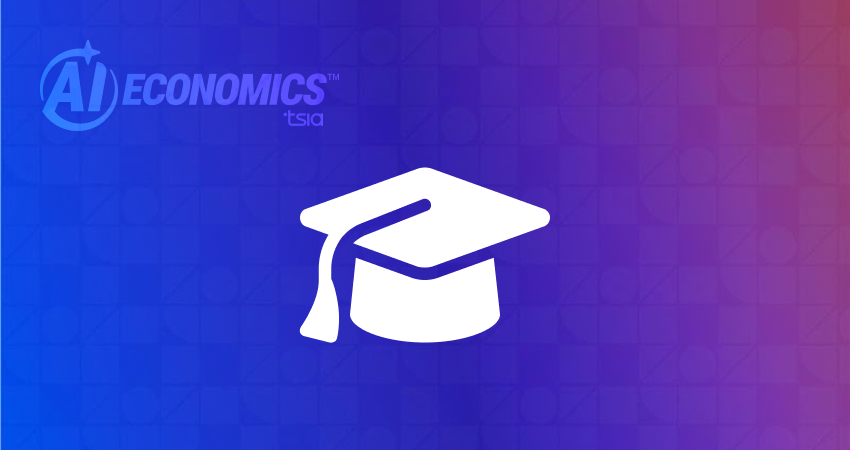
State of Education Services 2026: From AI Efficiency to Measurable Impact
Explore how education services must shift from automation-first efficiency to a transformation-first model in 2026—proving ROI, scaling AI, and driving adoption, retention, and revenue.
Education Services
Education Services

The State of Professional Services 2026: Why PS 2.0 Is No Longer Optional in the AI Economics™ Era
Discover why professional services must evolve to PS 2.0 in the AI Economics era—and how scalable, outcome-based delivery determines who captures value in 2026.
Professional Services
AI Economics
.png)
Pricing-Led Transformation: Why AI Forces You To Rethink Pricing First
Discover why AI forces pricing-led transformation, how pricing decisions reshape financial and service models, and what it takes to build profitable AI economics.
All Research Areas
AI Economics

Forrester Competitors: Best Alternatives To Consider in 2026
Explore top Forrester alternatives like Gartner, IDC, TSIA, Everest Group, and 451 Research. Compare pricing, features, and strengths to find the right fit.
Cross-Functional

The Professional Services (PS) 2.0 Transformation: Why AI Success Starts With Getting the Basics Right
Learn why AI-driven professional services transformation depends on mastering PS 1.0 fundamentals—and how bridging operational rigor with AI unlocks scalable, outcome-based growth.
Professional Services
Professional Services











