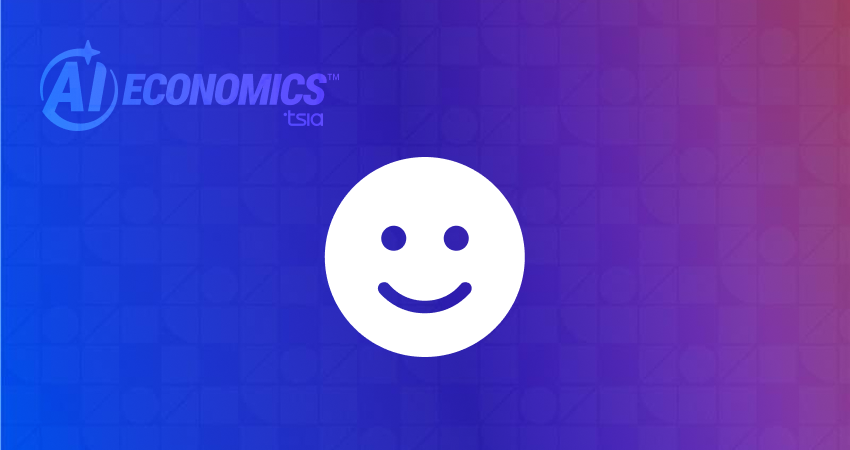Customer journey maps are typically the result of a business planning exercise to better understand B2C customer experience sequences. With journey maps in hand, suppliers can then purposefully control and optimize the interactions to improve supplier outcomes in typically narrow circumstances.
However, the customer journey for a large technology buyer is complicated and dynamic. In this post, I’m going to explain that journey and how you can deliver a dynamic and more customized approach to customer journey mapping, an approach I like to refer to as “appifying,” with the help of analytics.
Customer Journey Mapping: The Good, the Bad, and the Ugly of Current Processes
In today’s environment, it may start with one employee within a company signing up for a “freemium” version of your software. This employee learns how to apply the platform to their immediate need, interacts with support via chat, and ultimately gets noticeable value from your product. They then spread the word about your software to their colleagues, momentum swells within the organization, and all of sudden dozens of employees from a prospective buyer are using your software.
As the supplier, someone from your organization now has to land a commercial deal with this prospect. Hopefully you match someone from your company, human or bot, with the right person from that company, with the right answers at the right time to land the buyer to a fee-based contract. After that small feat comes the Adopt, Expand, and Renew stages, which we reference in TSIA’s LAER Customer Engagement Model.

Halfway through the journey, the people from that same customer account are different, their goals are different, their competencies are different, and these differences go on and on. Adding to that are mergers and acquisitions and other significant technology purchases, which are probably happening both within your customer’s company as well as your company simultaneously. As I said, it’s complicated and dynamic.
The good news is that the data that describes your customer, their employees, and their situations can be just as complicated and dynamic.
That’s enough bad news about B2B customer journey mapping. The good news is that the data that describes your customer, their employees, and their situations can be just as complicated and dynamic. If you can funnel this data into meaningful insights that get integrated into your platform, and specifically into your customers’ plan of attack to leverage your platform, the result can be a dynamic, or “appified” customer journey map.
The Data and the Process
Once you have a first version of your customer journey map in hand, it’s time to differentiate it for your customers. For example, you could do this based on personas. You can create account-level personas, perhaps by different verticals. You can then focus on contacts, perhaps by job role. If you were to create three of each by mixing and matching your account and contact level personas, you’d now have 9 customized maps. All of this can be done without significant amounts of data and at a high, brainstorming level.
But that’s not enough to "appify" your journey map, so first, let’s walk through a data-driven mapping example.
Taking an Example from Navigation Apps
To further explain why I call this approach “appyifying,” I’m going to use an example from navigation apps. In broad strokes, most customer journey maps are left to right, with each customer starting at the same point and roughly ending at the same point. This is not how navigation apps work. Each person that opens up a navigation app has:
- A unique starting point and unique destination
- A distinct mode of travel (foot, bike, car, etc.)
- Different preference and budget for the path (highway with tolls, scenic, fastest, shortest, etc.)
Not only does the app capture this information, but it also helps the user make choices by providing feedback. In some cases, the user doesn’t know the exact destination, but only knows that they want takeout food options in a nearby town.
The app helps them choose the ultimate destination.
In terms of deciding on the ultimate path, even if the user prefers a scenic route, when the app provides the added information that this route will take twice as long, the cost-benefit decision changes.
The app helps them choose the optimal path.
Once the app gets the final decisions from the user, the journey map is set and the app continually measures progression towards the destination. The app also provides updates on other contextually relevant information such as traffic and accidents, and offers alternative routes to help the end user reach the destination effectively.
Appify Customer Journey Maps with Analytics
Following the navigation app example, each person that enters and lives in your platform has:
- A current performance level and a unique desired outcome
- A distinct set of current capabilities, technologies, and people
- Different organizational culture and budget
To "appify" a customer journey map, you need to capture all three of these items. Similar to the navigation map example, you will likely need to help customers surface this information. Let’s start with desired outcomes. Your platform can likely help any given customer achieve hundreds of different outcomes.
Do you have a process in place to help them identify their most pressing pain points and decide on the next best outcome?
Regarding the optimal path, your platform likely has many different product/service offerings to achieve a given outcome.
Are you able to provide your customers accurate dollar and time estimates to achieve a specified increase in performance with different paths?
Once your customer makes the final decisions, and the optimized customer journey map is set, are you continually measuring their progress towards the outcome? Are you providing them updates on other factors in their environment, your environment, and the broad marketplace that is contextually relevant to the journey? Are you able to offer alternative paths to enable them to achieve their outcome effectively given this new information?
Smart Tip: Embrace Data-Driven Decision Making
Making smart, informed decisions is more crucial than ever. Leveraging TSIA’s in-depth insights and data-driven frameworks can help you navigate industry shifts confidently. Remember, in a world driven by artificial intelligence and digital transformation, the key to sustained success lies in making strategic decisions informed by reliable data, ensuring your role as a leader in your industry.